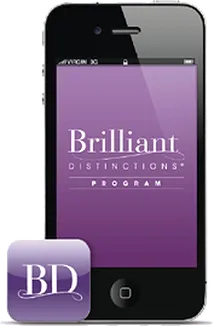Brilliant Features
- Earn points for eligible products and cosmetic services at participating physicians
- Earn points for purchases at the Brilliant Distinctions® Mall
- Earn points by referring friends and inviting them to save
- Redeem points for savings on eligible cosmetic dermatology procedures
- Donate points to charity including Dress for Success® and Make-a-Wish®
- Easily manage your account online or through the BD Mobile App
- Receive a monthly newsletter filled with savings, trends, and ideas
Points can be redeemed by creating a coupon from the BD website or in the mobile app.
We can only redeem discounts if a valid coupon is presented. We have no way of redeeming points for you. Sorry, these are BD's rules.
Automatically after your treatment. We'll keep your BD account on file and BD will deposit your points within a few days of your cosmetic dermatology treatment.
All points expire in 9 months. Be sure to book your cosmetic dermatology appointment with us and put them to use. Details can be found on the BD terms page.
Coupons expire 60 days after being created. Be sure to book your cosmetic dermatology appointment with us and put them to use. Details can be found on the BD terms page.
How it Works

Step One
To start earning rewards on eligible cosmetic dermatology services at your next treatment, you'll need to register with the Brilliant Distinctions Program. Registration is simple, fast, secure, and easy. Questions? Call Brilliant Distinctions at
1-888-324-2745 .
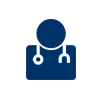
Step Two
Book a cosmetic dermatology appointment with us and receive reward points for your eligible Botox®, Juvederm®, Voluma®, and Kybella® cosmetic procedures. Points will be deposited into your Brilliant Distinctions account within a few days.

Step Three
Patients that have earned points can redeem them by using the Brilliant Distinctions iOS Mobile App or by logging into the Brilliant Distinctions website . Once you have access to your account, any available points can be redeemed by selecting “ create a coupon “. Present your rewards at check-out and save.